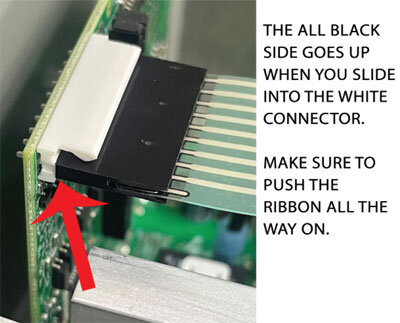TROUBLE SHOOTING MOTOR WITH KEYPADS/CONTROL PANELS
Always Try This First
To reset the motor unplug it from power for 2 minutes.
Things to Check on DC Auto Stop and DC Remote
1. Battery (charged and connections clean)
2. Make sure connections are plugged in all the way where battery wire and motor connect. Sometimes the pins will get bent in the connection itself.
3. If keypad/control panel doesn’t work try using the remote or Bluetooth. If the keypad doesn’t light up it could be a bad keypad and the remotes controls will still work. If the keypad works and the remote controls do not work, unplug the power cable for 2 minutes and it will reset the remotes. Now try the remotes. If the battery powering the motor gets over charged the remotes go into a safety mode. If it keeps happening, you will want to get a charge regulator for your solar panel. If that doesn’t work try reprogramming remotes.
4. If the keypad/control panel lights blink together it means that the keypad/control panel is locked. When locked the keypad/control panel and remote controls will not work, but the Bluetooth will. To unlock or lock the keypad/control panel see video here.
5. If you have an DC Autos Stop and the green light is solid, it means your Autostop settings are programmed. If the motor only clicks, try clearing the Autostop settings. Using the remote control press lock for 2 seconds then lock again for 2 seconds and then light for 2 seconds on the remote. See if the green light starts blinking. If it does, then you have cleared the Autostop settings. Try going up or down now. Video instructions can be found here.
On a two battery system
If you have your motor hooked up in series on a two battery system and the motor will not go up or down, you can disconnect one battery. Try the motor with one battery. If it still doesn’t work then try the motor with the other battery. If it works with one battery it means you have a bad battery.

Keypad/Control Panel Replacement Doesn’t Work
1.All new keypads/control panels have been tested to work. The biggest mistake people make is putting the ribbon upside down into the circuit board. If the ribbon doesn’t light up, remove it, flip it over and plug it back into the circuit board.
2. When you plug the keypads/control panels into the circuit board the all black part will face towards the cover.
3. The ribbon must all the way against the white connector, or it might fail again.